Here it is, Number 4 in the series of Boys Rock Layered Templates! Hi, again. This is the companion to BRLT No.3 (posted earlier today). Photo/journaling blocks and frames/outlines are all separate layers, so you can take 'em or leave 'em. The stars can be jazzed up or replaced with any element (or, left the way they are!). Try filling in different prints and solid papers in the spaces that together look like stripes, or group them together and use as a clipping mask for a photo (for example, take the upper 4 stripes, merge them together by highlighting them and right clicking for the menu that will offer the merge layers option, next layer a photo directly over the new merged layer, and clip. To clip in PSE4, you would make sure the photo layer is selected, and then hit the g key while holding down the Ctrl key; this will clip any layer to the layer directly below it ( layer must be visible). Now hit the e key while holding the Ctrl key; this combines the photo layer and the stripes layer.). Experiment & have fun!
Boys Rock Layered Template No.4:

Download link to freebie:
{Link expired}
I hope you enjoy the templates (and you leave me LOTS of love!)... Shelley


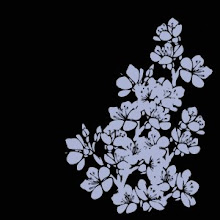

3 comments:
Thank you! Your blog post will be advertised on the DigiFree Digital Scrapbooking Freebie search engine today (look for timestamp: 19 Aug [LA 12:00am, NY 02:00am, UK 07:00am, OZ 05:00pm] ).
Thank you for these templates. I am the world's slowest scrapper (paper and digital), so any little bit helps!
LOTS of love, ;)
Bree
Thanks for the great template.
Post a Comment